Creating Google Mash-Up pages using MAGIC's WMS
Before you begin you will need:
1. Access to a server where you can store your webpage
2. A Google Maps API registered to your website. This information can be found at here.
3. An HTML editor.
4. Some background information on the Google Map API. There are a couple of great tutorial pages including Mike Williams' tutorials, the Google documentation and the Google Maps API discussion board.
Step One: Create a Webpage
The begining of your webpage should start with the following code. If you are an experienced HTML programmer you can jump to the second step. This page is being updated. Check back soon for directions on adding MAGIC's data to your own website.