How to geo-reference DOQQ JPEG files
The DOQQs on MAGIC are in the JPEG compressed format. You can either expand them using the djpeg.exe utility or use them as JPEGs in MapInfo or ArcVIEW. In fact, if your machine has enough RAM, you can open them with the Netscape Browser.
There is a quick way to geo-reference the JPEG for MapInfo 4.0 and ArcView 3.0. Both programs use the GEO-TIF protocol. The program will look for an ASCII file which shares the file name but has a "w" as the last character in the name. Therefore, FILENAME.JPG and FILENAME.JPW will work.
We have processed part of the header file for each quarter quadrangle. The coordinates of the upper left corner and quad corner tics are included in the record in both UTM NAD27 and NAD83:
This report is for the SE Quarter of the BASHBISH FALLS Quad DOQQ The aerial photo was taken on: 31-March-1991 Number of rows = 5940 Number of columns = 7680 UTM NAD27 Upper Left Corner (1, 1) 628917.628, 4658085.576 NAD27 Quad Corner Tics (Dashed Crosses) 629281.069, 4657683.048 634452.454, 4657779.443 629407.808, 4650743.531 634584.265, 4650839.903 UTM NAD83 Upper Left Corner (1, 1) 628950.000, 4658310.000 NAD83 Quad Corner Tics (Solid Crosses) 629277.501, 4657896.658 634448.743, 4657993.050 629404.241, 4650957.045 634580.556, 4651053.415
The format of the ASCII file is:
1 0 0 -1 628917.628 4658085.576Where:
1
0
0
-1
are indicating the meter designation and
628917.628
4658085.576
are the UTM NAD27 Upper Left Corner (1, 1) 628917.628, 4658085.576
You can create your own file by clipping the "upper left corner" coordinates and pasting them into a file. Beware that these are UTM and not State Plane Coordinates, so CT DEP and other data from the MAGIC collection will not align without some extra work. The issues of coordinate systems and projections are fraught with complications. Go to "Map Projection Texts and Software" and follow the links to software in order to resolve the UTM => Connecticut State Plane Coordinate issue.