Image Formats And Software
Image Formats:
If you plan to save the file electronically, then you should decide on a format. TIFF files are the most widely compatible format and can be imported into almost all graphic and GIS programs. The problem with TIFF files is that they have no compression so the files remain large, but if you are going to use a GIS or image processing package we highly recommend using TIFF.GIF images are compressed but the amount of compression is minimal. GIFs are also limited to 256 color values. JPEG images are compressed, but the compression scheme is lossey, e.g information in in the image is lost by compression. This loss of information causes a degredation in image quality.
If you are going to use this image in Arcview or other GIS programs, you should consider creating a GeoTIFF.
GIS and image processing programs
These programs are specifically designed to work with geospatial information. They are usually not as intuitive as painting and drawing programs and are usually more expensive. If you want to spatially reference your photograph this type of software is mandatory.
Some examples of these programs are:ArcGIS
ER Mapper
ERDAS IMAGINE
Idrisi
CADCorp
QGIS